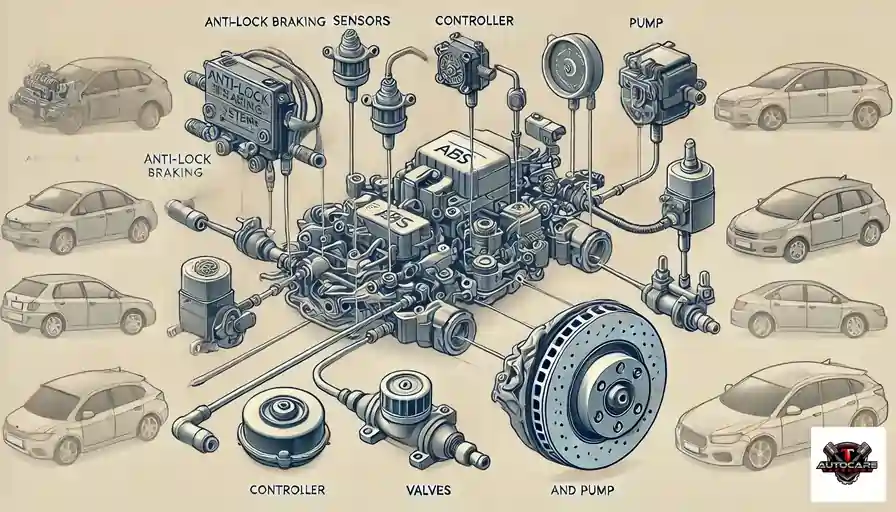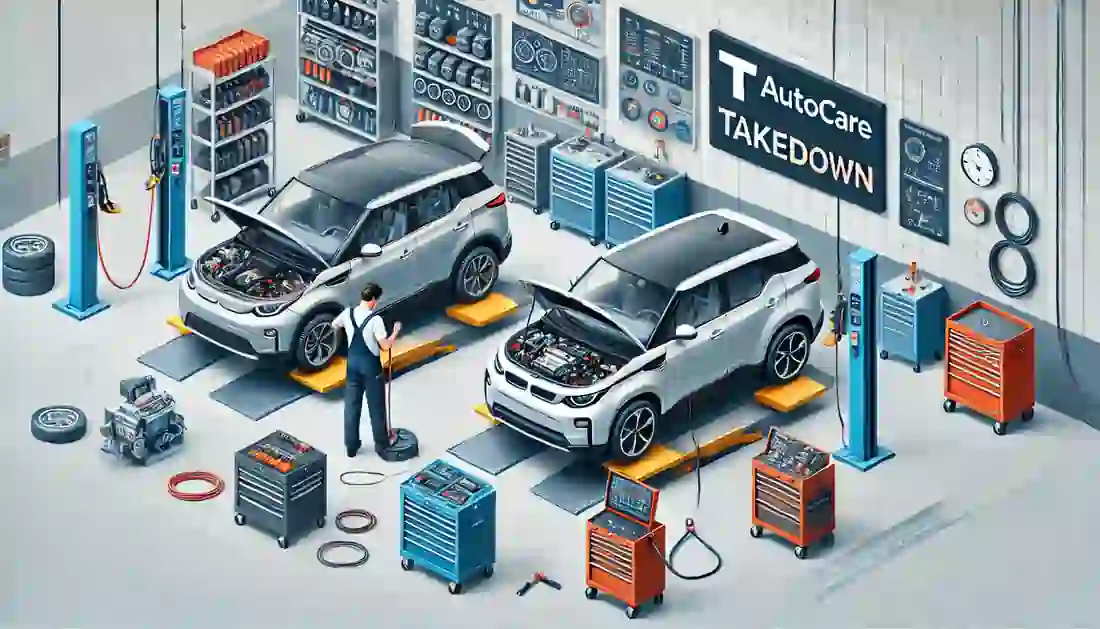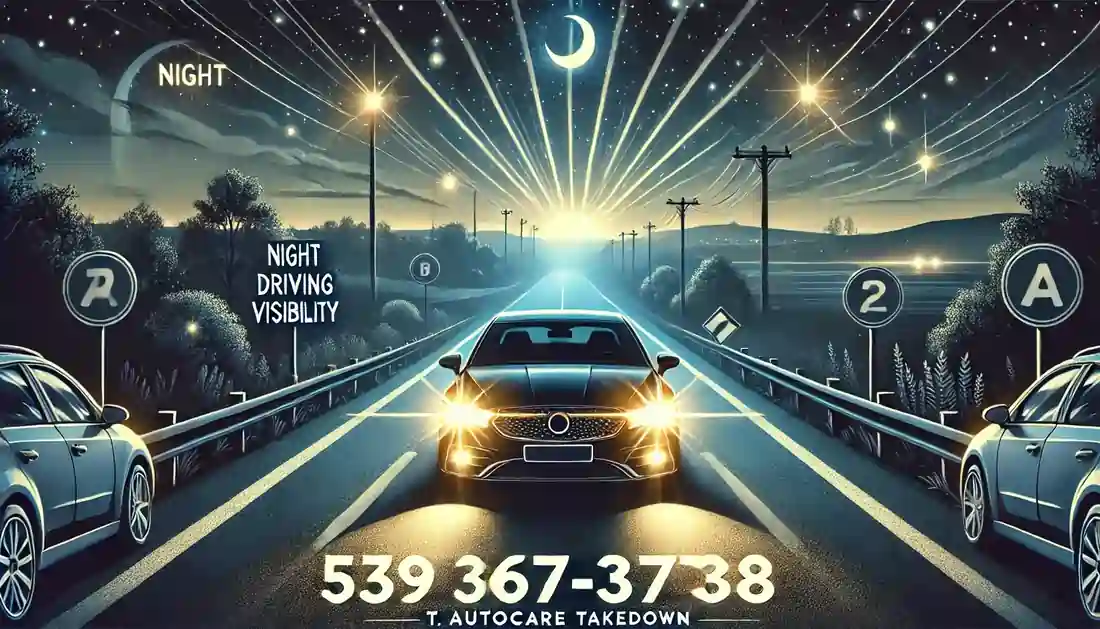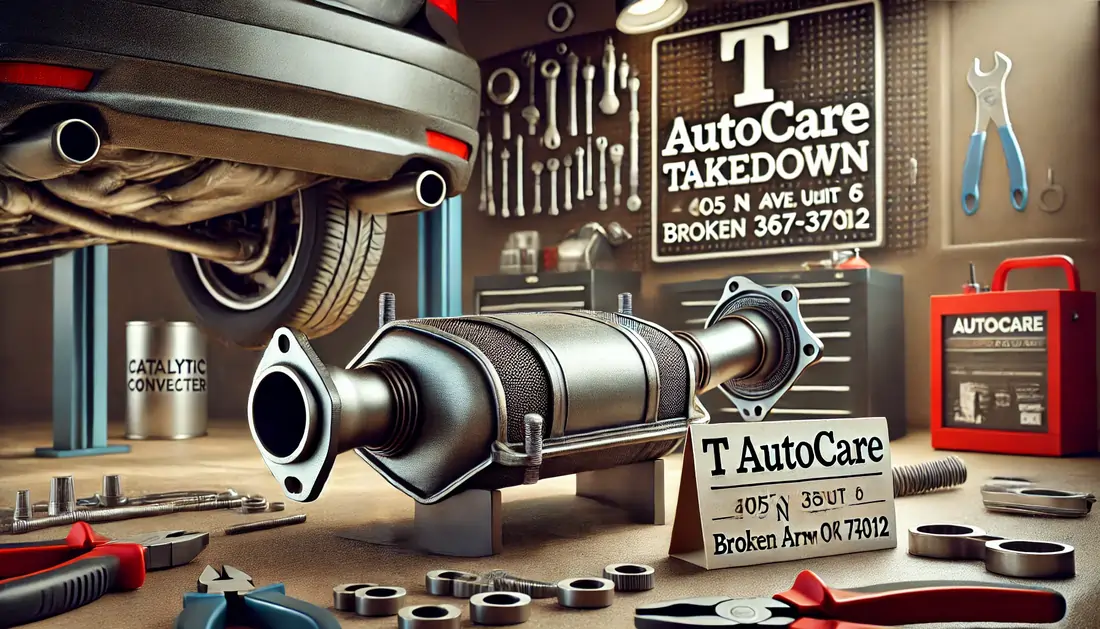Car infotainment systems have revolutionized the driving experience by integrating entertainment, navigation, and connectivity into one seamless interface.
At T Autocare Takedown, we want to ensure you can make the most of your car’s infotainment system. Here’s an in-depth guide to help you understand and use these advanced features.

Introduction
Infotainment systems blend information and entertainment, providing drivers with access to various functions such as music, navigation, and communication. Modern systems are designed to be user-friendly, enhancing convenience and safety while driving.
Understanding Your Infotainment System
- What is an Infotainment System? Infotainment systems are multimedia interfaces within vehicles that offer a range of functionalities, including audio playback, navigation, smartphone integration, and more. These systems typically feature a central touchscreen display that allows easy access to various controls and information. The infotainment system is especially important in modern vehicles like hybrid and electric cars.
- Key Components
- Touchscreen Display: The central hub for accessing features.
- CPU: The system’s brain, managing functions and operations.
- Connectivity Options: Bluetooth, WiFi, and USB ports for integrating external devices.
Basic Functions and Controls
Audio and Media: Infotainment systems support various audio sources, including AM/FM radio, USB drives, Bluetooth streaming, and popular music apps like Spotify and Apple Music. You can easily switch between these sources via the touchscreen or voice commands.
Navigation: Integrated GPS navigation provides real-time maps, turn-by-turn directions, and traffic updates. This feature ensures you reach your destination efficiently and safely. To ensure the most accurate route and up-to-date traffic information, it’s crucial to keep your car’s GPS software updated.
Climate Control: Modern infotainment systems allow you to manage the car’s climate control, including temperature zones, fan speed, and airflow direction, directly from the touchscreen.
Vehicle Information: Access vital vehicle data such as fuel efficiency, tire pressure, service reminders, and more. This helps in maintaining your vehicle’s health and ensuring timely auto maintenance.
Advanced Features
- Smartphone Integration Systems like Apple CarPlay and Android Auto enable you to mirror your smartphone’s interface on the car’s display. This allows for hands-free calling, messaging, and accessing apps directly from the infotainment screen.
- Voice Recognition Use voice commands to control various functions, from making calls to adjusting the volume. This feature minimizes distractions, helping you keep your eyes on the road.
- Camera Systems Many infotainment systems integrate with rearview and 360-degree cameras, providing enhanced visibility and assisting with parking and maneuvering.
- Internet Connectivity Some systems offer built-in WiFi hotspots, allowing passengers to stay connected on the go. This is particularly useful for long trips where internet access is needed.
Benefits of Infotainment Systems
- Convenience Combining multiple functionalities into one interface reduces the need for separate controls, making it easier to manage various aspects of your vehicle.
- Safety Hands-free controls and integrated navigation help reduce driver distraction, promoting safer driving habits.
- Entertainment Passengers can enjoy a variety of entertainment options, including streaming music, videos, and even playing games in some advanced systems.
- Connectivity Stay connected with real-time updates, access to apps, and the ability to manage your vehicle’s settings remotely through smartphone integration.
Tips for Effective Use
- Regular Updates Ensure your infotainment system’s software is up-to-date to access the latest features and improvements. Check for updates regularly.
- Learn the Interface Spend some time familiarizing yourself with the system’s layout and controls. Knowing where everything is can make using the system more intuitive and less distracting.
- Customize Settings Personalize the system to suit your preferences. Many infotainment systems allow you to customize menus, set favorite functions, and create driver profiles.
- Use Voice Commands Whenever possible, use voice commands to control the system. This keeps your hands free and reduces the need to take your eyes off the road.
Conclusion
Car infotainment systems offer a blend of convenience, safety, and entertainment, transforming the driving experience. By understanding and utilizing these features, you can enhance your time on the road. For any questions or auto repair needs, visit T Autocare Takedown.
For any questions or auto repair needs, including help with your infotainment system, visit T Autocare Takedown for a range of vehicle services in Broken Arrow.
Contact Us:
- Address: 1501 W Detroit St, Broken Arrow, OK 74012
- Phone: (539) 367-3738
At T Autocare Takedown, we’re dedicated to helping you get the most out of your vehicle. Trust us for all your auto repair and maintenance needs.